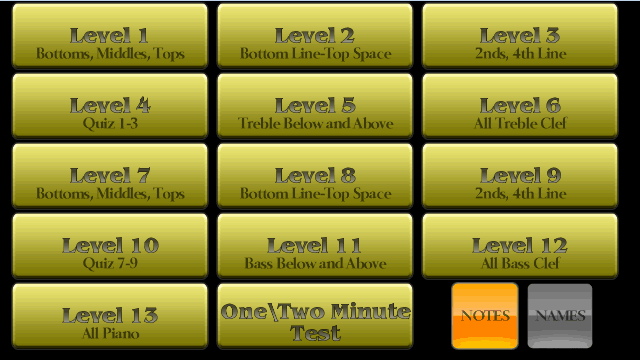RKM Piano 1.07
Paid Version
Publisher Description
***Please email us with any problem you may encounter and we will try to fix them.
RKM Piano is a great companion app to the very successful course Reading Keyboard Music created by C.W. Reid and taught by Merrilee Webb.
Practice makes perfect and no matter where you are, you can now practice the techniques taught by this program. Practice note locations, note names and all in a fun environment. In its game format, it is perfect for kids. With piano interaction, it is perfect for adults as well.
FEATURES:
-13 levels testing your knowledge of note location by sight.
-13 more levels testing your note name skills.
-26 total levels covering all portions of bass and treble cleff.
-PLUS 2 bonus timed levels allowing you to take the One-Minute Test (or Two minutes for note names).
-Highscores for each level.
-Scrollable Piano with 4 note polyphony.
-Enhance your learning experience by practicing anywhere.
-Add an extra element of fun to learning piano. Great for kids.
COMING SOON:
*Piano terms flash cards
*iPhone/iPad version
*Desktop version
Learn the lessons, then test yourself!! Please write us and let us know if there is any way we can make your experience more enjoyable.
About RKM Piano
RKM Piano is a paid app for Android published in the Teaching & Training Tools list of apps, part of Education.
The company that develops RKM Piano is ClimbWalls Software. The latest version released by its developer is 1.07. This app was rated by 1 users of our site and has an average rating of 3.0.
To install RKM Piano on your Android device, just click the green Continue To App button above to start the installation process. The app is listed on our website since 2013-11-02 and was downloaded 32 times. We have already checked if the download link is safe, however for your own protection we recommend that you scan the downloaded app with your antivirus. Your antivirus may detect the RKM Piano as malware as malware if the download link to com.climbwalls.rkm is broken.
How to install RKM Piano on your Android device:
- Click on the Continue To App button on our website. This will redirect you to Google Play.
- Once the RKM Piano is shown in the Google Play listing of your Android device, you can start its download and installation. Tap on the Install button located below the search bar and to the right of the app icon.
- A pop-up window with the permissions required by RKM Piano will be shown. Click on Accept to continue the process.
- RKM Piano will be downloaded onto your device, displaying a progress. Once the download completes, the installation will start and you'll get a notification after the installation is finished.